Zoom games for kids: 12 best games to play on Zoom with children


These Zoom games for kids are great for children of all ages because they're not too difficult to master, so even the little ones can join in and play!
It's safe to say that video software app Zoom become a staple of everyday life during the pandemic, from conference calls to a handy educational help for home learning. Yet whilst lockdown has lifted, this tech tool has remained popular and very much in use thanks to it's ability to virtually reunite friends and family members from afar.
Getting children to sit still and engage in a conversation with loved ones over Zoom can be tricky, so Zoom games are a great way to keep their concentration for some virtual quality time. They're also a great indoor activity for kids especially on rainy days during the school summer holidays, when you desperately need to keep them occupied for a while...
Best zoom games for kids
Pictionary

Age suitably: 5 and over | Minimum number of players: 2
Make use of Zoom’s whiteboard feature and get your children to show off their artistic flair. Have players come up with an animal or everyday object and get them to draw it whilst others on the call try and guess what the word is. Just make sure to click the ‘share my screen’ and then the ‘whiteboard’ button so everyone can see their drawing efforts. You can divide players up into two teams on the call or get the children to play individually. The winner is the one who guesses the word being drawn correctly.
Treasure Hunt

Age suitability: 4 and over | Minimum number of players: 3 or more
If you’re looking for something a little more active, try Treasure Hunt - a favourite of the team at 64 Million Artists. This zoom game for kids is simple. Get an adult or a child to come up with a list of easy to grab household objects. Think teaspoons, socks or a piece of fruit. Then call out the items one by one for the children to go find. The person to return back to the camera with each object first wins the point.
Parenting advice, hot topics, best buys and family finance tips delivered straight to your inbox.
There are several ways to add interesting layers to this game. Especially if you're playing with older kids. 64 Million Artists’s community manager, Jemima Frankel suggests: "The object could be something that requires a bit more thinking - like an object that smells nice, something homemade, or something sticky.”
“For a bonus point, ask them to create something with the final collected object. For example, can they create a sculpture out of socks? Or draw a 1 minute self portrait with their pen?”
Guess the Leader

Age suitability: 5 and over | Minimum number of players: 4 or more
To play follow the leader - the video edition - choose one child on the call to be the ‘guesser.’ Get them to close their eyes whilst another child is selected as the ‘leader’. The guesser opens their eyes and the other children must copy what the leader does. It’s up to the guesser to figure out who the secret leader is, with only three guesses to catch them.
“Slow and steady movements tend to work best for the leader,” suggests Jemima. “They can stand up, move around, turn around, make facial expressions - the sillier the better!”
Pipe Cleaner game

Age suitability: 5 and over | Minimum number of players: 3 or more
This Zoom game for kids is great for incorporating children's crafts into the fun. Get the kids set up on zoom and challenge them to create something with pipe cleaners or any other craft materials they have to hand. Depending on the time of year, you could set a theme - think seasons or Easter or Christmas. Set a timer for five minutes and see what they come up with. After showing off their creations, get the children to pick their favourites.
Simon Says

Age suitability: 4 and over | Minimum number of players: 2 or more
The old favourite makes our list of best zoom games for kids and is a great one for the little ones. Simply get your zoom call set up, and get one of the children to be Simon. He or she will shout out commands such as 'Simon says touch your nose' and the kids have to follow along on camera. However, if an instruction does not start with 'Simon says' then players should not copy. The winner is the child who follows Simon's commands correctly.
Hangman
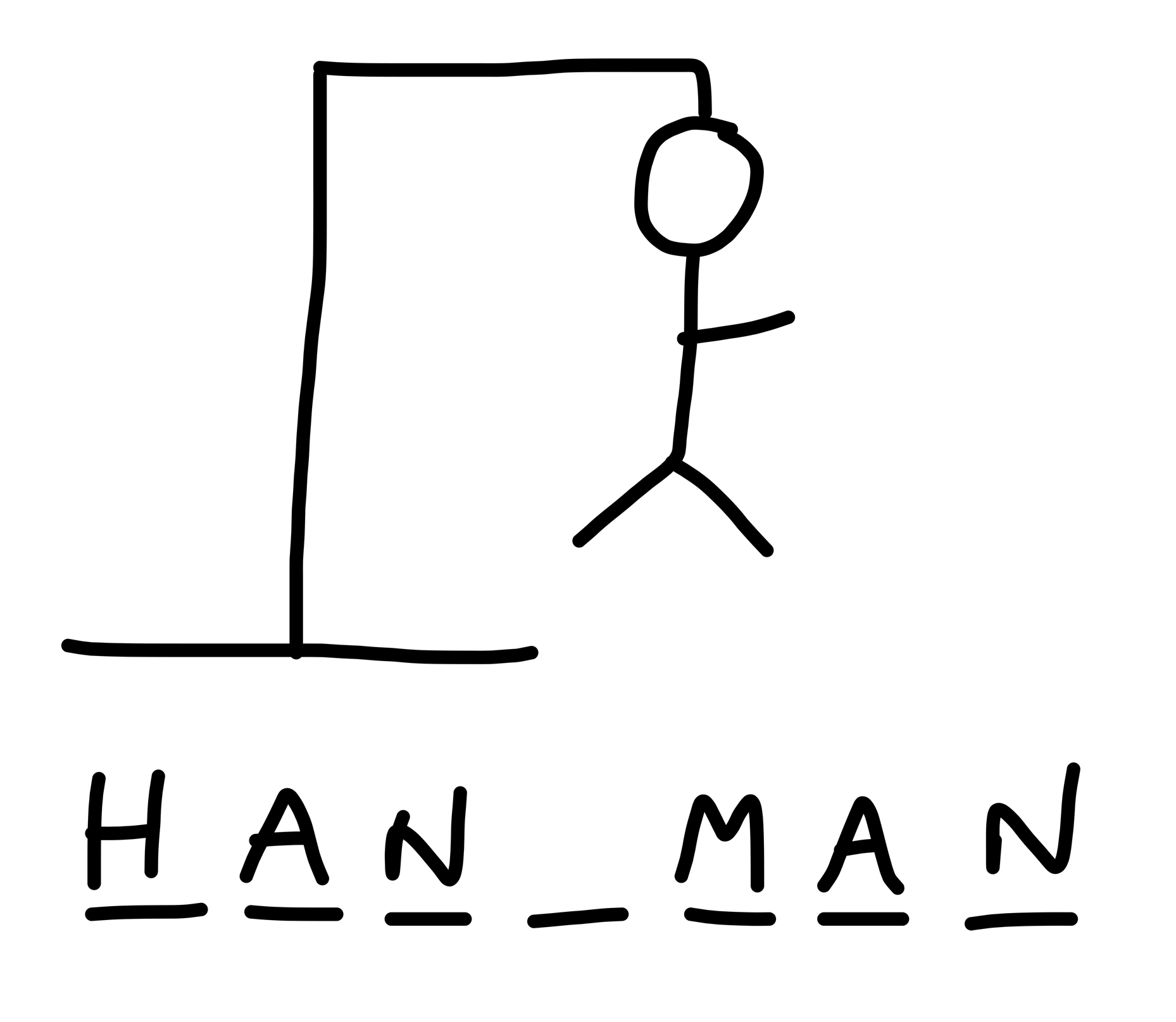
Age suitability: 6 and over | Minimum number of players: 2
This classic word game is another that is incredibly easy to adapt for video. Simply share your children’s screen and select Zoom’s whiteboard option. Then get the kids to take it in turns to come up with a word and draw out tiles to represent the word’s letter (one letter = one tile). Encourage the other call participants to shout out letters of the alphabet to try and guess the word. But of course, remind them to be careful, as each wrong guess equals a body part. The winning player will guess the right word before the man has been fully hung.
Best zoom games for kids aged 7 and up
BINGO
Age suitability: 7 and over | Minimum number of players: 3 or more
https://youtu.be/EOXbOUPLrt0
Introduce the children to the world of two fat ladies and legs eleven. Thanks to the guys at My Free Bingo Cards, you’ve got everything you need to set up bingo zoom games for kids. Ahead of the video call, get one player to download and distribute the bingo cards to the other players. We recommend printing out the cards for ease.
Once all are assembled on the call, choose one child to be the designated bingo caller, who will shout out the numbers from the bingo number generator. Depending on how you want to play, the winner is the kid who crosses off a full horizontal line of numbers on their card. Or the child who crosses every number off their card - otherwise known as a full house.
Tuku Tuku or 5 second challenge
Age suitability: 7 and over | Minimum number of players: 2, no more than 20
https://youtu.be/z3GWKWV1oSI
Time is of the essence in this trivia game - with players having five seconds to come up with three answers to the question cards. Start by helping the children to download Tuku Tuku onto a smartphone or tablet. Then have them share the screen with the others on the call. Open the app, select play and type in the number of players (you’ll have the option to customise names on the next step). Identify whose turn it is, uncover the card, read it out and press start.
The player will have 5 seconds to answer questions like ‘Name 3 things that grow on trees’ and ‘Name 3 girls names that start with D’. If the child manages three correct guesses they will move one place on the multi-coloured board at the top of the screen. The one to win will be the first player to cross the finish line. Note - once your kids have got to grips with the game, there’s the option for them to add their own questions in too.
Charades

Age suitability: 7 and over | Minimum number of players: 2
A classic family Christmas game that can be enjoyed all year round, charades can be played virtually too. Simply get kids on the call to take it in turns to act out well-known children’s TV, film and book favourites. The winner is the one who guesses it correctly first. Stuck for ideas? Use this kid-friendly charade generator that challenges them to re-enact popular examples like Scooby Doo, The Cat in the Hat and Thomas the Tank Engine.
Among Us
Age suitability: 10 and over | Minimum number of players: four, preferably more
https://youtu.be/sYvKjZKunyo
Free multiplayer mobile game Among Us is one of the most popular games to come out of the pandemic. In September 2020, the game had over 86 million downloads worldwide.
The game is set on a spaceship, with players as crew members working together to keep the ship functional and able to return to earth. Each crew member has tasks assigned to them. These could be anything from refuelling the ship to wiring the electrics. However, one crew member is actually a secret imposter out to sabotage the crew’s efforts. In addition to causing havoc to tasks, the imposter can also sneakily kill crew members. It’s up to the group to figure out who the imposter is. But an incorrect guess will kick your kid out of the game - so use zoom to confer wisely.
Storyteller

Age suitability: 8 and over | Minimum number of players: 3 or more
Put their imagination to the test and get the kids to collaboratively create their own story. Once all the children are assembled on Zoom, have them click on the 'Chat' button. They'll then need to take it in turns to write a line of the story and submit it to the chat. Have them include funny characters and crazy plot twists. Then when the story is completed get them to act it out on camera. Have props like hats and sticks at the ready to help them do the story justice.
Virtual Scattergories
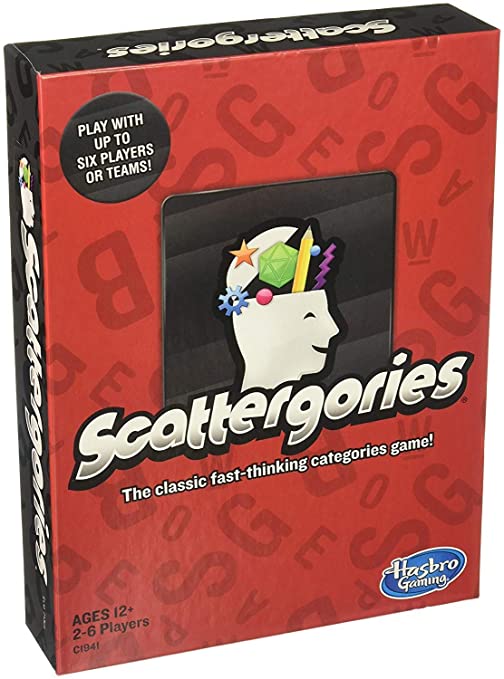
Age suitability: 7 and over | Minimum number of players: 3 or more
The much loved family game Scattergories makes for a great zoom game for kids. Children can think up their own 5 categories - for example, girls names, animals, things you find in the fridge - and select a letter to play. You then have one minute to think of something for each of the categories beginning with that letter.
You can also take advantage of Scattergories online which has done the hard work for them. With this handy online tool, you can select pre-prepared categories, create your own game and then share the link with others on the call to join. The website automatically generates the random letter and has a timer at the top of the page. When time is up, kids can see what their opponents come up with and can discuss (or challenge it) on their zoom call.

Emily Stedman is the former Features Editor for GoodTo covering all things TV, entertainment, royal, lifestyle, health and wellbeing. Boasting an encyclopaedic knowledge on all things TV, celebrity and royals, career highlights include working at HELLO! Magazine and as a royal researcher to Diana biographer Andrew Morton on his book Meghan: A Hollywood Princess. In her spare time, Emily can be found eating her way around London, swimming at her local Lido or curled up on the sofa binging the next best Netflix show.