Internet safety: 6 expert-led tips to keeping your kids safe online (and #5 makes a really good point)
The internet can be a minefield for children, with threats like cyberbullying and fake news. We'll help you figure it out to help keep your kids safe.

Internet safety for kids is at the top of most parents' priorities. But as technology becomes ever more sophisticated - how on earth do we keep up to ensure they can navigate social media, apps and online gaming? Don't worry - we've got your back.
Thinking about the risks our kids could be exposed to on the internet can cause some serious anxiety, and trying to create our own guidelines and internet safety tips can be overwhelming. Is Facebook safe? who are they talking to while on it? Are they seeing inappropriate content? And how safe is Instagram? This probably all leads your to wonder is it ever ok to check your child's phone behind their back?
What our writer learned
The most important piece of advice I've gleaned from doing the research and talking to experts is a really simple one - talk to your kids. From setting ground rules together to get their buy-in and letting them know (in an age-appropriate way) about the risks, to having a regular check in about their time online, it's so important to have open conversations with them. That way, they are far more llikley to come to you when they see or experience something that they perceive as harmful .
Mum of two, Katie expresses her concerns about what the future holds for her kids once they're online and tells us how she plans to manage it. "I hope that by the time they get phones, I will have educated them about how to stay safe online, including not sharing any personal details, not sharing photos and not befriending someone they have never met in real life. I will also limit the amount of time they have access to these apps and maintain an open dialogue about what they have been viewing."
We've spoken to a number of top online experts to ensure that you've got all the tools at your fingertips for keeping your kids safe, from young children to teenagers. We've also got some expert tips from the kids themselves, as we know there's nothing better than a little peer-to-peer advice! Read on for more advice, from talking to your child about the risks to blocking harmful content.
Internet safety - 6 tips from the experts
1. Get social media savvy
While our article 12 tips for keeping your kids safe on social media has all the details you need to know, we've summarised the most important points here.
- Set boundaries
- Tackle tough conversations head-on
- Monitor their activity
Set boundaries - As your kids dive into the world of social media, it's crucial to establish some ground rules with them. Make sure they only allow friend requests from people they know in real life. This prevents strangers or impostors from gaining access to their profiles. Make sure their accounts are set to private, limiting what people can see. Keep reminding your teen about the risks of oversharing personal details or locations - this info could potentially put them in harm's way. Michael Hasse, a cybersecurity and technology consultant suggests putting it in the context of the real world. "Teach your kids to treat a stranger online just as they would a stranger in real life. In other words, don't share information with them and be wary."
Tackle tough conversations head-on - Yes, those awkward convos about online safety do need to happen. Arm your children with the right tools by teaching them how to block cyberbullies and talk to you about anything inappropriate or upsetting they encounter. Make them aware of risky trends like sexting codes that mask explicit content or sharing intimate pictures of themselves and others.
Parenting advice, hot topics, best buys and family finance tips delivered straight to your inbox.
"Even if they completely trust the other party and the platform they're sharing the image on, the fact is software has bugs," says Michael. "Either device could be compromised without the owner even knowing it, collecting everything for future blackmail. Hundreds of examples of this can be found in the news every year."
The more you have open and honest conversations with your kid about the type of content they're likely to see on social media, the more likely they are to come to you when they (inevitably) encounter it.
Monitor their activity - While you can't shadow your child's every cyber move, there are some ways you can keep an eye on them. Don't let your children install and use social media apps before they're legally allowed to do so (that's 13 for most social media platforms). And while parental controls are not a failsafe (more on that later), make sure you have them set up so you can restrict or monitor their activity where possible.
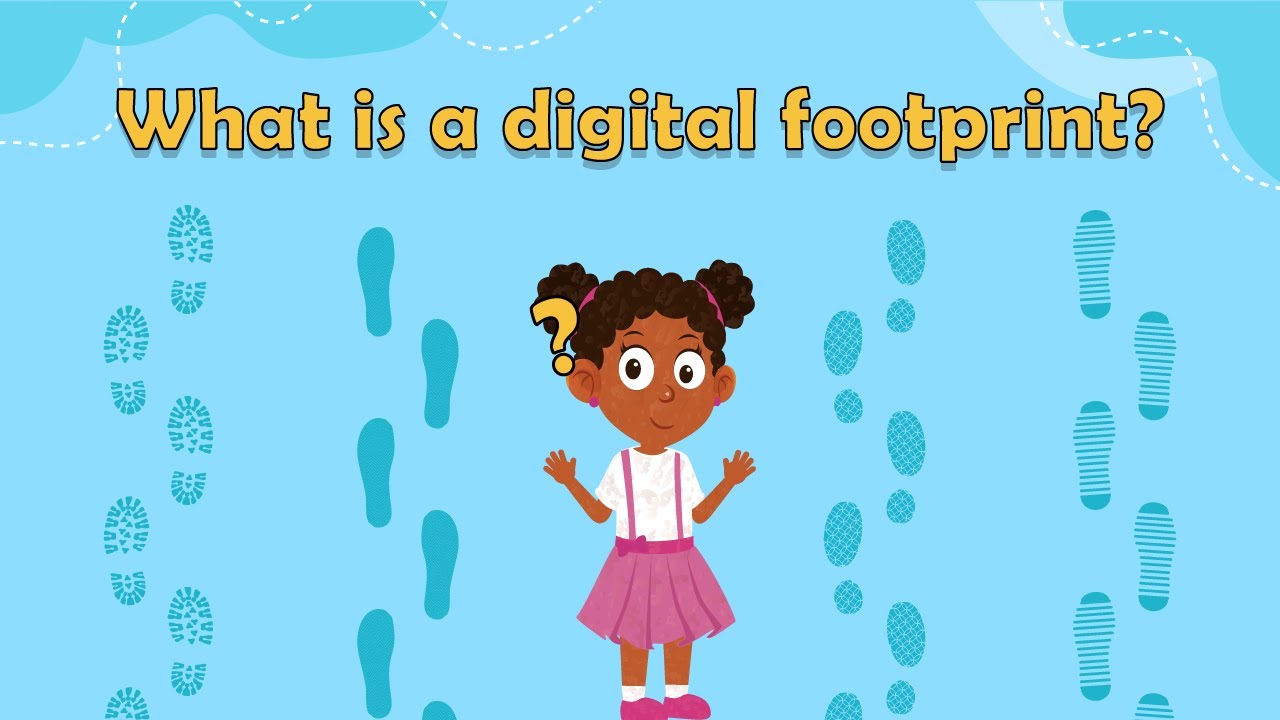
2. Don't forget online gaming
From Roblox to Fortnite, online games are hugely popular with kids, especially younger children. And while it's a great way for kids to play with their mates online, it's super easy for parents to forget how much it can open the door to your kids interacting with strangers, too.
Just like social media, it's a good idea to establish clear guidelines from the start. Do your homework on each gaming platform to understand the risks, like unmoderated chat or age-inappropriate content. Then talk to your child so that they know what to expect and can come to you if they see anything harmful.

Most online games and apps also let you customise your child's gaming experience, such as restricting playing hours, filtering out content, approving in-app purchases and more.
Make sure your child knows what personal information is off-limits when chatting with other players online, and regularly check in with them about their gaming experiences when they come offline. This can help you address any issues as they crop up and ensure your child always has the ability to talk to you about anything unsettling.
3. Keep monitoring privacy settings and parental controls
As kids get older, they will inevitably find ways to circumnavigate those rigorous parental settings you so proudly set a few years back, probably in just a few seconds! Device and software updates can also knock settings out every now and then.
That's why it's important to review privacy settings together with your child regularly to ensure they are still in place and appropriate for your child's age.
While it may feel a bit like snooping, using parental control and monitoring tools is an option favoured by many parents. Monitoring software lets you actually see what sites your kid visits, their searches, and messaging - providing a window to step in if anything raises red flags.
However, Michael has a word of warning and tells us how his family approached the problem. "This is a tough one, depending on the age of the kid and their personality. My wife and I actually opted to trust our kids and made it clear to them that we were because we felt they were mature enough (which they were).
"Part of the challenge here is that virtually all parental control/monitoring systems are easily bypassed, and kids naturally share those tricks. So while you may 'catch' a few minor indiscretions early on, in the grand scheme of things, all you've really done is teach that you don't trust them and they need to hide things from you."
Instead, Michael suggests waiting until your child is older (at least a teenager) before handing them their own smartphone and keeping a laptop or computer in a shared family room for them to work on when they need to go online for school work. "This approach let us keep a casual eye on what they were doing online and helped avoid Internet (or schoolwork!) interfering with sleep," says Michael.
4. Help them secure devices and set strong passwords
Make device security a priority by helping your kids set up strict privacy settings and enabling key features like fingerprint or facial ID locks on their devices.
Next up is setting a strong password. You can create secure passwords together by using silly phrases or inside jokes that only your family would know, then add in a mix of uppercase, lowercase, numbers and symbols. However, our online expert, Michael, recommends taking it up a notch with a password manager that generates and stores robust passwords for you, as does Josh Amishav, Founder and CEO of Breachsense.
"Humans, in general, are bad at choosing strong passwords," says Josh. "They also tend to reuse passwords in multiple locations. By having the password manager generate the password for you, you can have a complex password for each app without having to remember it.
"Password managers can automatically fill in your credentials when logging into apps and websites. However, they won’t autofill on phishing or lookalike sites. By relying on the password manager for authentication, you can reduce the risk of disclosing your information in a phishing attack."
For an added security boost, Christophe Van de Weyer, CEO of Identity Solutions Provider Telesign, says it's a good idea to enable two-factor or multi-factor authentication wherever possible. "It adds an extra layer of security with one-time passcodes through text, email, or an authenticator app," says Christophe. "It only adds a few extra seconds when your kids log in, but it can give you peace of mind that their accounts are secure. "
While it may seem like an extra hassle to set up, this vital verification step can block hackers from infiltrating your child's accounts and information - even if they stumble upon the password.
5. Help them to spot fake news
A recent report from Ofcom had some eye-opening statistics. Around one-third of 8 to 17-year-olds assume almost everything on social media is factual. And while 7 in 10 tweens and teens feel confident they can identify misleading info, only 25% actually possess that crucial skill.
This knowledge gap is leaving children alarmingly vulnerable to the harms of misinformation across the web - from hoaxes and phishing scams to AI-generated deepfakes. And the consequences could be devastating, exposing them to everything from financial fraud to extremist ideologies.

Yaron Litwin, CMO at Canopy Parental Control App, says it's vital that we talk to our kids about fake news, especially deep fakes. "The dangers related to deep fakes range from sextortion based on generated explicit content to misinformation on politics and current events to identity theft."
Encourage your kid to critically approach anything they view or read online. Make dissecting fake news a household habit by discussing examples and showing them useful fact-checking resources like Full Fact or BBC Verify. Encourage them to always run dubious claims or stories by you first.
6. Show them how to report and block cyberbullies
Teach your kids how to block people and report anything upsetting they see online. Go through the reporting and blocking features together on the apps and platforms they use.
If your child experiences cyberbullying, let them know they can talk to you about it. Don't ban them from using devices and the internet completely, as that can make them feel more alone. Reassure them that bullying is not their fault.
Instead, help them limit future contact with the bully by blocking them or adjusting privacy settings. Tell your child not to respond or retaliate to nasty messages from bullies, as that's what the bully wants. Responding often makes the situation worse.
Agya Garg, mum of three and head of product at online safety firm Aura, has more. "When kids face any kind of humiliation, intimidation, or harassment on social media, they often find it hard to know how to react. Unfortunately, only one in 10 children inform their parents or caregivers about cyberbullying."
As well as teaching your kids how to block trolls and bullies, Agya suggests taking screenshots of comments or interactions before blocking, in case you need evidence if you report the user.
What are the top dangers to kids when they're online?
According to the cybersecurity site Kaspersky, these are the top 7 dangers our kids face when they go online:
- Cyberbullying
- Cyber predators
- Posting private information
- Phishing
- Falling for scams
- Accidentally downloading malware
- Sharing posts that come back to haunt them
Kids share their top online safety tips
We've been chatting to some school kids to see what they understand about internet safety and getting them to share their internet safety tips for other kids online. Here's what they had to say:
'If somebody is being bullied or if strangers are talking to them, I would advise them to delete their social networking account so it could no longer carry on. If it does they should go to the Police or tell an adult.' Erin, Year 9, The Barlow RC High School
'My advice on staying safe whilst using the internet would be to make sure your account is set on private and if someone tries to talk to you that you don't know - ignore and block/report them.' Ricca, Year 9, The Barlow RC High School
'If you are being bullied on the internet - tell someone. Tell your Parents, Friends or Teachers. If you don't want to do that, then try to ignore them, but always try and tell someone.' Alexandra, Year 9, The Barlow RC High School
'To be safe on the internet: don't talk to people you don't know, keep your privacy on friends only, don't click on things you don't know, if you don't want to be trolled try to understand what you are doing before doing it.' Alfie, Year 9, The Barlow RC High School
'Delete any people who are causing the problems and tell someone immediately.' Myles, Year 9, The Barlow RC High School
'If on social media websites, always set your account to private and do not accept or add strangers.' Chantelle, Year 9, The Barlow RC High School
'If a random person adds you on Facebook, don't accept. And don't reply to anyone you don't know who messages you privately either, if anyone does that, tell your mum. Also don't have your date of birth or private details on your profile.' Isabel, age 9, Ranby School House
Where to go for more support
The NSPCC has trained counsellors to talk to on their dedicated helpline - call 0808 800 5000 from the UK. You can also email them or fill in an online form to speak to someone.
Childline also has plenty of information about online and mobile safety.
The UK Safer Internet Centre provides guides and resources for parents and carers, including social media guides and specific advice for phones, laptops, Smart TVs, Smart speakers and game consoles.
Featured experts

Michael Hasse has several decades of experience with cybersecurity operations for hundreds of companies, including utilities, healthcare, insurance, manufacturing and datacentres. He's also a dad.

Josh Amishav is the founder and CEO of Breachsense, a cybersecurity firm.

Yaron Litwin is an online safety expert and CMO of Canopy Parental Control App, an AI-powered solution that filters and monitors harmful and explicit content in real-time.

Agya Garg is a mother of three kids ages 10, 8 and 1, and Head of Product at Aura, the all-in-one online safety solution that helps protect individuals and their families against online crime.

Christophe Van de Weyer is the CEO of Telesign, a company based in the US that provides digital identity and programmable communications APIs to prevent fraud.
Discover more advice and information on keeping your kids safe online, from How bad is social media for kids in general to the eight things experts want parents to know about Instagram. Plus, what you need to know about cyberbullying, including the sites and apps all parents need to be aware of.
Joanne Lewsley is mum to a tween, and freelance copywriter and editor who creates parenting, health and lifestyle content for evidence-based websites, including BabyCentre, Live Science, Medical News Today and more.